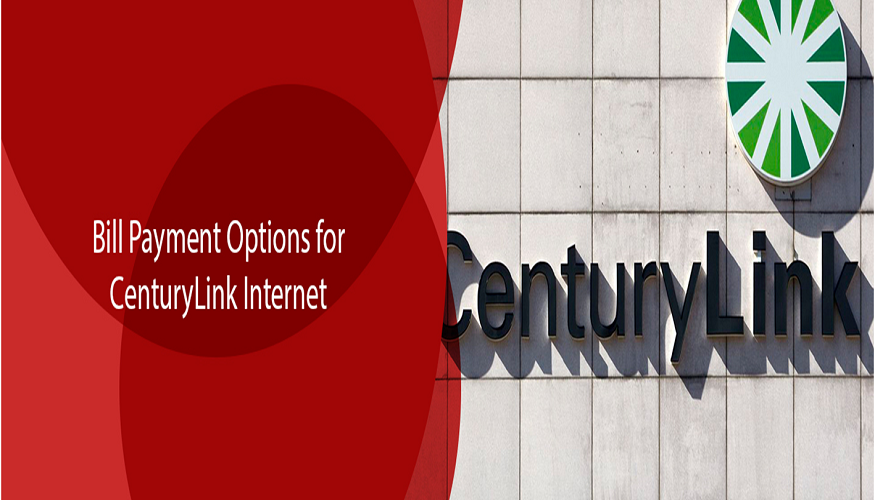CenturyLink Internet has always aimed to facilitate its customers in the best possible ways. From providing constant high-coverage internet connectivity to offering easy billing options, they simply know how to prioritize customer satisfaction above everything.
They offer you with six feasible, and convenient billing options to process your monthly payments without any hassle. In this article, we are going to discuss each one of them in detail so that you never miss out on your due dates. Let’s get started!
Online Bill Payment
CenturyLink offers two online bill payment options to all its users – Quick Bill Pay, and My CenturyLink Site.
Quick Bill Pay App
This app isthe most convenient and prompt billing option for CenturyLink internet users, as it does not need any prior login.You just need your account details to access the app.
Quick Bill Payallows the users to keep a track of their debit/credit card, money market accounts, and savings accountsfor faster bill payments. Also, this app is especially helpful for the users that are hitting their due dates, as the payment will get processed the same day.
Quick Bill Paycan be accessedvia smartphone, tablet, or even your laptop instantly.
My CenturyLink Site
First of all, you will need to enter your log-in credentials toMy CenturyLink Site. After that, you will be able to access your AutoPay accounts, monthly bills and even sign up for paperless billing for your convenience.
My CenturyLink Site also provides its users with an exclusive customized feature that helps you to autofill your billing details in the future.
Mobile App
My CenturyLink App can be downloaded on your smartphone to view your billing details, payment and to update your account information. You can also find the latest CenturyLink internet packages and reach out to their customer support team via this platform.
My CenturyLink app is a hit among all users as it provides you with a prompt solution to all your internet-related and billing queries.
Payment Via Phone
CenturyLink also offers its users a feasible and instant phone billing option.
Simply dial 800-244-1111 from your phone and follow the instructions given by CenturyLink automated phone service. Also, don’t forget to keep your account details or CenturyLink account phone number handy – you are going to need them to process your payments via phone call.
Now follow the instructions and insertthe account details mentioned on your bill. Finally, you will receive a confirmation message at the end of your call, after your payment gets processed.
Payment Via Mail
This option is specifically suitable for users who have sufficient time left on their due dates.CenturyLink mail payment system accepts money orders and cash. However, they do not accept cash payments at all.
Also, CenturyLink requires you to attach the remittance slip that comes along with your bill when you send your paymentto them via mail.
Always make sure that you keep extra time in hand before mailing your payments, as your payment needs to reach CenturyLink before day closing. This way you can also avoid any late fee, in case you are mailing just before the due date. If you have already gotten late to process your payments, then we recommend you choose other billing options.
If you already have your bill along with you, then you might consider mailing the payment straight away to the mentioned billing address.Otherwise, you can always look for the mailing address from the information given below.
| States | Mailing Address |
|
CO, AZ, NM, WA, OR, or WY |
CenturyLink
PO Box 91155 Seattle, WA 98111-9255
|
| IA, MN, NE, ND, SD, UT, ID, or MT | CenturyLink
PO Box 2956 Phoenix, AZ 85062-2956
|
| All other states | CenturyLink
PO Box 2961 Phoenix, AZ 85062-2961
|
Once you have noted your region information and mailing address, simply note down your account number on yourcheque or money order.
Now use the envelope that has been provided with your bill and write down your mailing address on it. Also, do not forget to attach your remittance slip (if you have it) along with your cheque or money order in the mailing envelope.
Finally, stamp your mailing envelope and send it.
Google Pay or Apple Wallet
Ask for Your Customized Link
First of all, call the CenturyLink customer services helpline and ask their representative to send you a customized invite via email. It will allow you to set up the whole payment procedure.
Access the Link
If you are an iPhone user, simply use Apple Wallet to process your payments. And if you are an Android user, then you can always use the link that has been sent to you via email.
CenturyLink Walk-in Bill Payment
Although most people these days prefer online billing methods for increased feasibility,still, many users opt for walk-in bill payment optionstoo. They find it easier to have a face-to-face conversation with an agent to process their payments, instead of opting for online methods.
However, CenturyLink does not offer any physical outlets to accept walk-in payments. Instead, they partner with CheckFreePay and Western Union agents in several cities, so that you enjoy paying your bills as per your feasibility. All you need to do is just keep your CenturyLink bill handy, and the represent actives will process the payments for you. Another additional benefit of walk-in payments is that you get to ask all your internet-related queries from the agent directly.
Note: CenturyLink operational hours,contact information,payment locations, and services are subject to change.
If you wish to know about the latest internet packages, bundles, and deals from CenturyLink internet, then don’t forget to visit BuyTVInternetPhone.