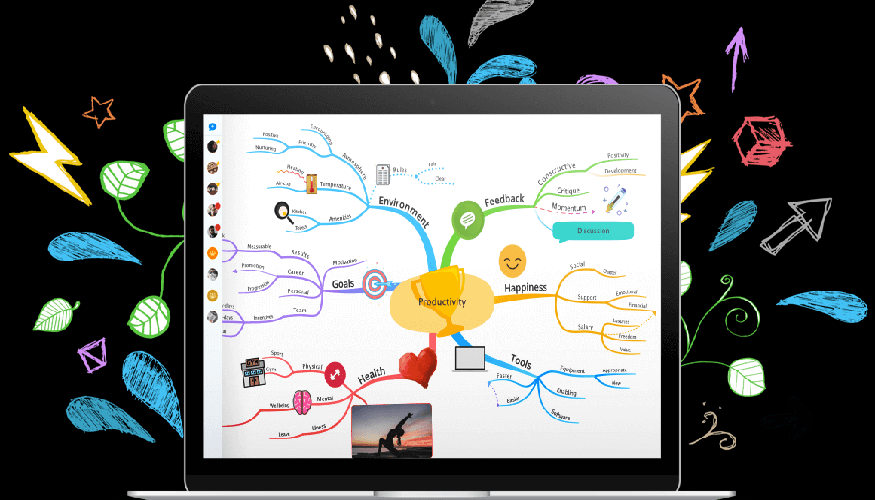If you’re still drawing mind maps on whiteboards and papers, you’re probably behind your competition on many things.
Using a mind map online speeds up the process of mapping, gives you more control over the map, and keeps all of your maps in one place – available for sharing, collaborating or editing. So, if you’re really ready to switch to a mind map online you must have many questions about how to choose the perfect software.
Don’t worry – we got you covered with these handy tips on choosing the best mind mapping software for your needs.
Are the Maps Customizable?
Not every mind map template will suit your needs, sometimes you need a bit of customization to make sure your ideas are stored correctly and that they’re understandable to anyone who reads them.
This is why you should make sure that your mind mapping tool allows customization – adding different colors to your branches, including images, icons, making some branches larger than the others. All of these tools make your maps more clear, so it’s essential that you have full control over how they look.
Are the Maps Shareable?
Not only that you should be able to share your maps with anyone you please, you should also be able to give them collaborative access so they can help you out.
For example, if you’re using a mind map during a brainstorming session the process will go smoother if everyone included has access to the same file, and is able to add their own ideas. Especially if you’re working in an online environment.
Later on, it’s important to be able to share the map with your team, so they can access information at any point without having to bother you and interrupt your workflow.
How Can the Maps be Accessed?
Depending on your needs, as well as your team’s structure, you might need the ability to access your mind maps at any point. This is why you should look for a solution that can be used online, or as an app on your phone, or even as a desktop software.
Having a mind map online isn’t quite useful if you can’t access it from any device necessary.
Integrations and Project Management
This also depends on your company’s structure and your personal needs, but you might want to use a mind mapping software that easily integrates with other tools and has project management features.
The reason? Seamless integrations make it easier for you to transform mind maps into tasks, assign them to proper employees and follow the project’s progress. Some mind mapping tools offer you the ability to create Gantt charts, or add comments to share feedback and ask questions.
Final Thoughts
Mind maps online are much more practical than old school maps. They allow you to share, collaborate, and customize without having to start from scratch.
But, if you’re looking for that perfect software, we recommend that you create a list of your own needs before you start researching. Figure out what are the non-negotiable features (such as sharing, collaboration and customization), as well as what are some nice-to-have options that could be seen as a plus.
Nice-to-have options can include software’s accessibility, integrations, options like Gantt charts, and others.
In any case, don’t just purchase the first mind mapping software you see. Most providers offer free trials, so you can test out the tool to the fullest before you make the final decision and purchase the software.